Contact us on support@a2zmigrations.com
Netscape to Outlook
- Home
- Product
- MBOX to PST
- Netscape to Outlook
Netscape to Outlook Converter
Netscape to Outlook Converter is a completely secure and convenient approach to transfer Netscape Mail to Outlook 2019, 2016 & others. It imports Netscape emails to Outlook along with embedded data items without losing data or time during the conversion procedure.
Features of Netscape to Outlook Converter
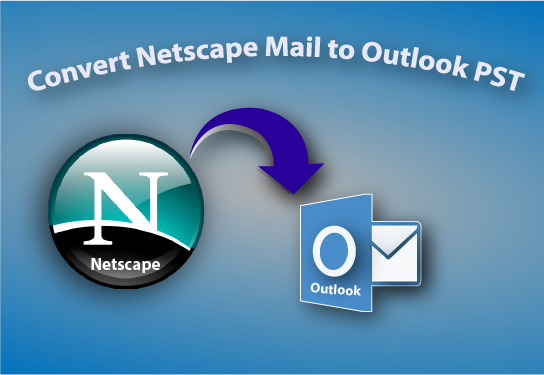
- Add file option to add and browse the Netscape files.
- Generates the complete preview of Netscape mailbox items.
- Supports bulk migration from Netscape to Outlook PST.
- Import Netscape Mail data into PST, MSG, EML, RTF, HTML, and MHTML.
- Keeps the email attachments, key elements, and folder structure.
- Maintains Original Folder hierarchy during Netscape to Outlook conversion.
- Accurate conversion result without installation or configuration of MS Outlook.
- Compatible with all versions of Windows OS and MS Outlook.
A safe and secure solution to export Netscape Mail to Outlook that maintains all the email attachments, signature, component, attributes, subject, etc during the conversion process without any alteration of data.
Solution for Netscape to PST
Step by Step Guide to Convert Netscape file to PST Format
The most reliable and trustable way to convert all the Netscape mailbox data into Outlook PST format without any hard effect. By using these simple steps the user easily exports all the data from Netscape to Outlook.
Download and install MBOX to PST Converter Tool.
Hit on Add file option to add and browse the Netscape mailbox data.
Select the data and you can see the preview of the complete mailbox items.
Click on Export option to choose the conversion format (PST, MSG, EML, RTF, HTML, and MHTML).
If you want to export selected data from Netscape to Outlook then choose the Date filter option (It is optional).
After that select the conversion format and click on the Export button.
Now the Netscape to Outlook conversion process will start, wait until the process completely.
And the Last hit on Export Button to start the conversion process.
When the entire conversion task is complete the confirmation message will appear on the Windows screen.
Now all the Netscape mailbox data is moved to Outlook format the user can easily access it to Microsoft Outlook 2019, 2016 and other earlier versions. It gives a 100% accurate conversion result without losing any data.
Netscape is one of the most popular desktop-based email clients that develop by Netscape Communications Corporation and it was established in 1994 in Virginia. The best part of the software is that it is easily accessible in both Windows and Mac OS. It supports the IMAP and POP3 configure the account to send and receive email messages and it stores all the Netscape mailbox data in the MBOX, EML, and MSF file format.
Netscape File location- When Netscape is installed and configured on Windows platform, by default the emails get stored at a similar location.
Windows OS- C:\Windows\Profiles\User Name\Application Data\Mozilla\Profiles\
Mac OS- Library > Mozilla > Profiles > (Account Name) > XXXX.slt > Mail > (mailbox folders)
Netscape to Outlook FAQs
Yes, the software is compatible with all editions of Windows OS.
Yes, the demo edition of the software imports the first 20 Netscape items from each mailbox.
Yes, the user can export multiple Netscape mailbox data into Outlook format.
Yes, it maintains all the data hierarchy after the conversion without any change.
Yes, the software converts all the Netscape Mail data into PST, MSG, EML, RTF, HTML, and MHTML format.
Testimonials
I was facing a problem in migration and was not aware of the method to migrate from Netscape Mail to Outlook email application. Email experts advised me to use this software. I think this is the best way for migration.
Alex Carry
-AustraliaI have recently used this software to migrate from Netscape to Outlook and found that it converts 100% emails without any hurdle. Overall, it is an impressive tool for administrators and large-scale corporate. Thanks to the developer team of the software to make it.
David Anderson
-Russia 100 Safe & SECURE
100 Safe & SECURE Lifetime Support (24X7)
Lifetime Support (24X7) Money Back Policy
Money Back Policy Trusted by 1000+ Customers
Trusted by 1000+ Customers