Contact us on support@a2zmigrations.com
The BAT to Outlook
- Home
- Product
- MBOX to PST
- The BAT to Outlook
The BAT to Outlook PST Converter
A prominent application for The Bat to Outlook migration with complete internal folders. It exports the entire email and attributes from The Bat to Outlook PST format.
Features of The BAT to Outlook
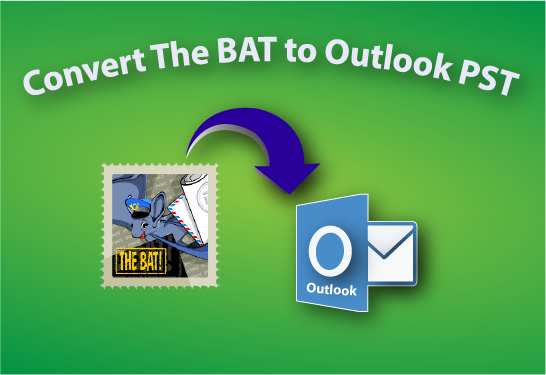
- Trusted program for The Bat to Outlook conversion.
- Provide internal and external folder hierarchy and attachment in Outlook.
- Preserve email attributes such as inline images, header information, HTML & rich formatting, etc.
- Allow to migrate The Bat to Outlook, MSG, EML, HTML, MHTML & RTF format.
- Email filter features to export important emails only from The Bat to Outlook.
- Transfer mailbox from The Bat to Outlook 2019, 2016, 2013 & others.
- Compatible with an entire window-based operating system including Window 10.
Solution for The BAT to PST
Complete Guide to Convert The BAT file into Outlook PST Format
Here we are providing a convenient application that helps you to export The Bat mailbox to Outlook with folders, email properties, and attachments. This hassle-free software is specially developed to handle single and large mailboxes.
Migration steps from The Bat to Outlook PST format
You are technical or non-technical; it is not a question if you have a solution like this. With this, you need a few clicks and selections and you will be able to easily switch data from The Bat to Outlook.
Download the MBOX Converter, install it in your machine and launch the software.
Click on Add file button to load The Bat mailbox.
Browse the data and click on OK button > Click on the export button to import all The Bat emails to Outlook in a single go.
Choose PST file format in the drop-down mailbox for migrating data into MS Outlook
Click on the export button and wait for the confirmation window, when it appears to click on the OK button and that is it..!
If you will follow the above steps with the demo/full version of the Bat converter, you will get a PST file for Outlook. To import PST file into MS Outlook read here:
The Bat! is a shareware email client that supports POP3, IMAP, and Microsoft Exchange Server email and available for Microsoft Windows operating system. It developed by Ritlabs, a company based in Moldova. The user can purchase it as a Home version and a Professional version. To import messages for other programs, you should first export them MBOX, MSG & EML format.
The file location of The Bat in Windows:
C:\Users\username\AppData\Roaming\The Bat!\Mail\profile folder
The BAT to Outlook FAQs
Yes, the software can import old The Bat mailbox to Outlook.
You can load and convert as much data as you have to export from The Bat to Outlook.
There is no file size limit with the demo/full version. But the trial version allows you to convert the first 20 emails from each mailbox.
Yes, It supports all Window based operating systems, even Win XP.
Yes, The software has a conversion option of MSG that user can select with bulk and selected migration.
Testimonials
After many websites, I downloaded the first one from your website and it is amazing but surely it will not be the last. This changed the Bat Mailbox to PST in one go. Although the file size is 20 GB, it took some time but I am happy with the result.
Callie Brown
-USAHow you did it, this software gave me successful results in both PST and MAC of the entire folder hierarchy of BAT files. The best in this software I found was to migrate selected mailboxes which significantly reduced its conversion time.
William Heim
-Paris 100 Safe & SECURE
100 Safe & SECURE Lifetime Support (24X7)
Lifetime Support (24X7) Money Back Policy
Money Back Policy Trusted by 1000+ Customers
Trusted by 1000+ Customers