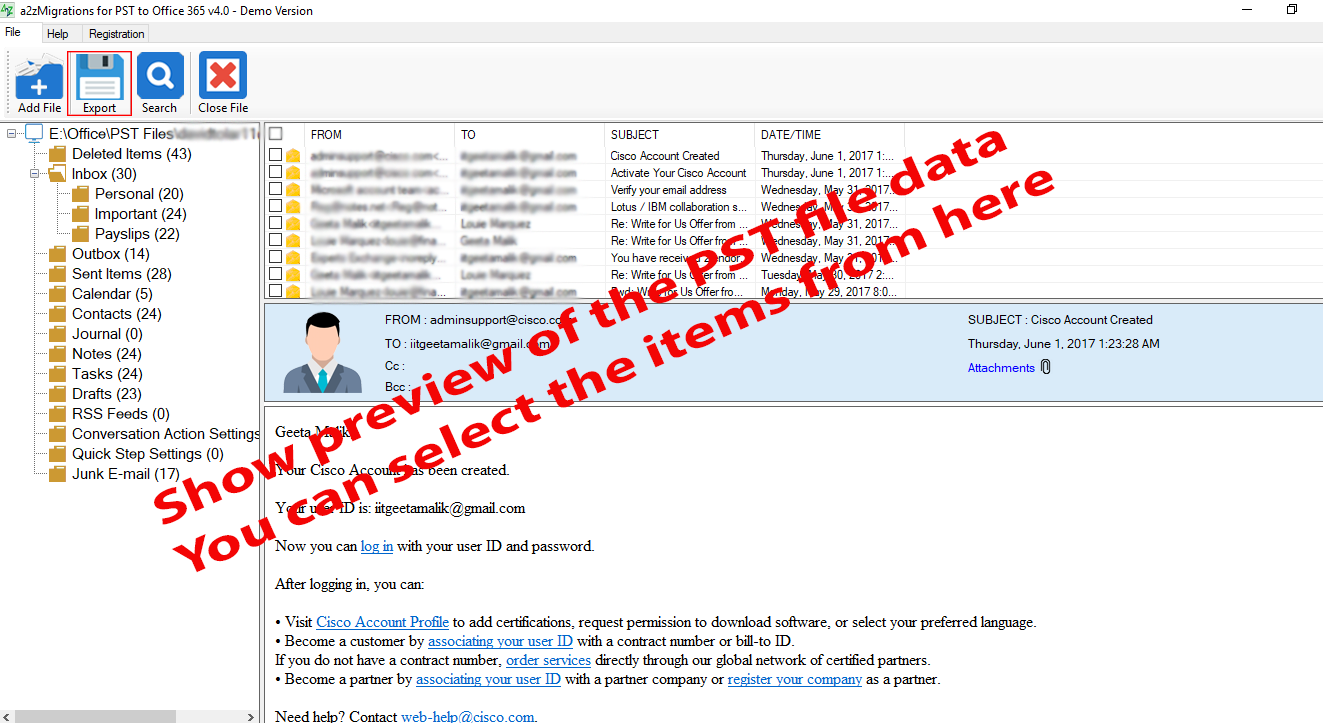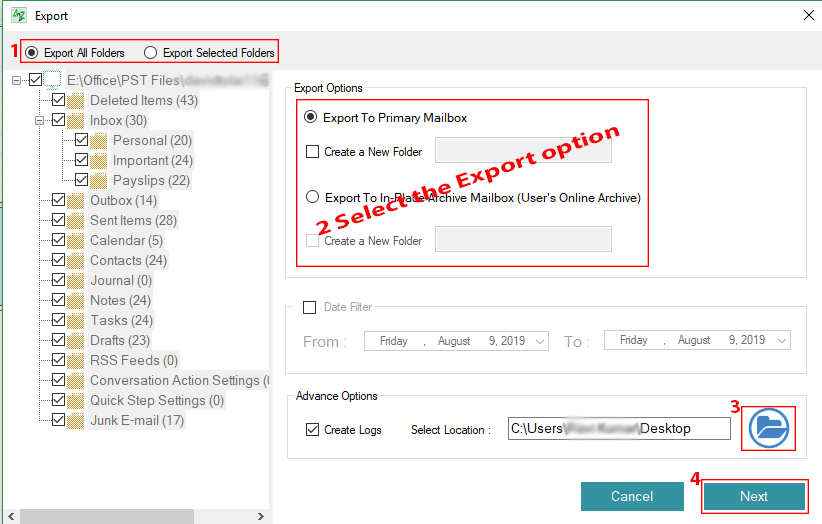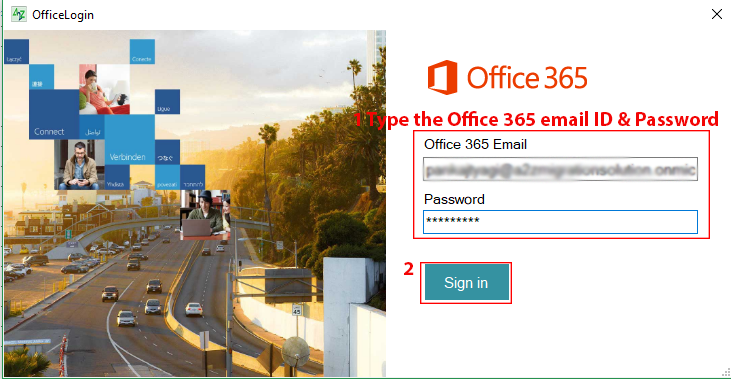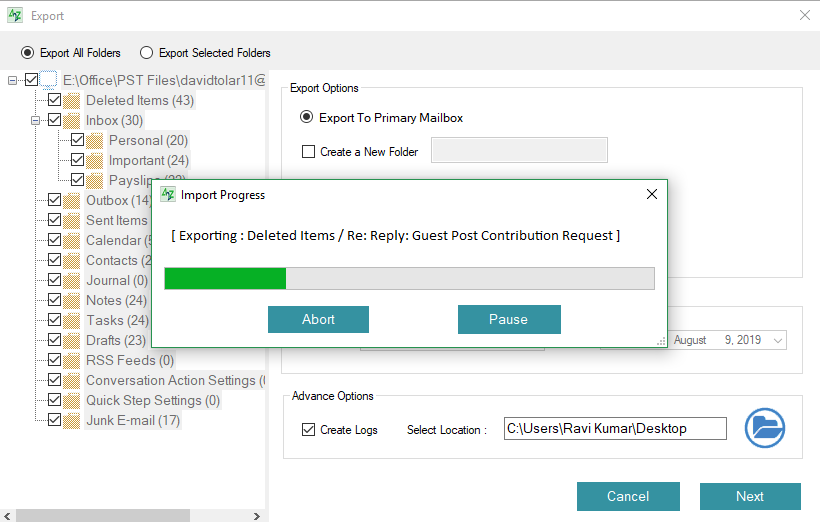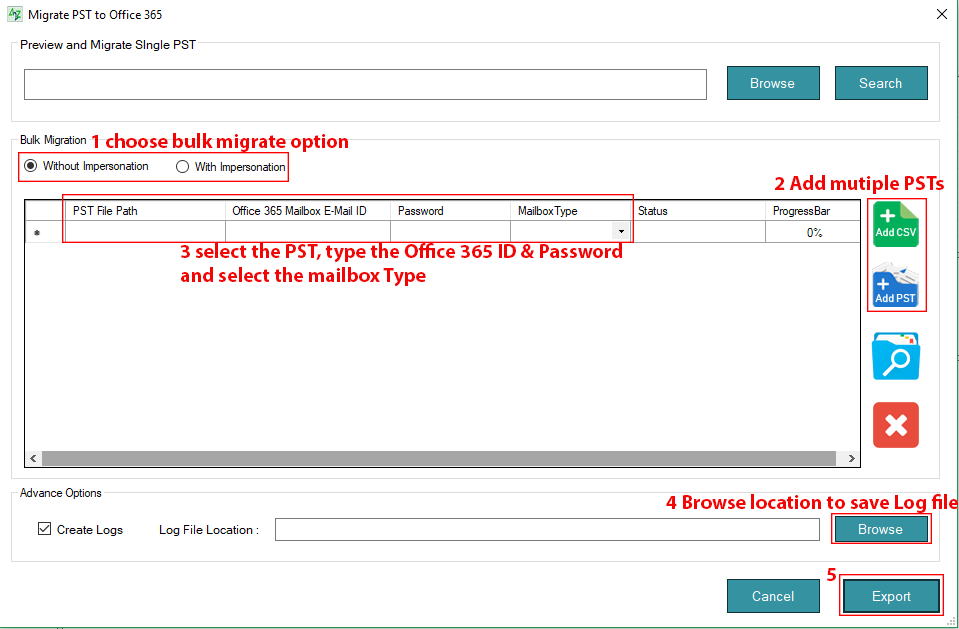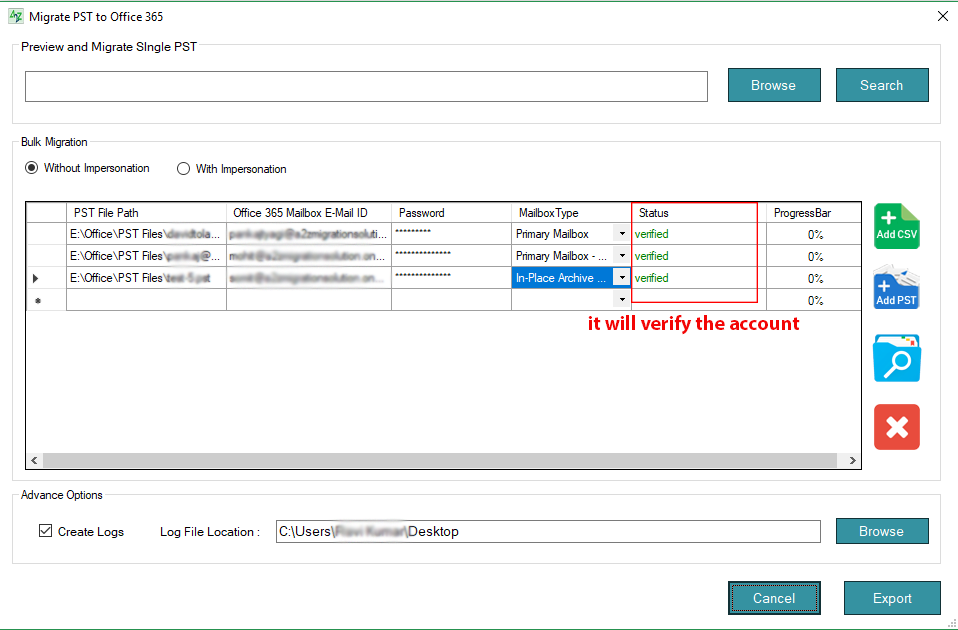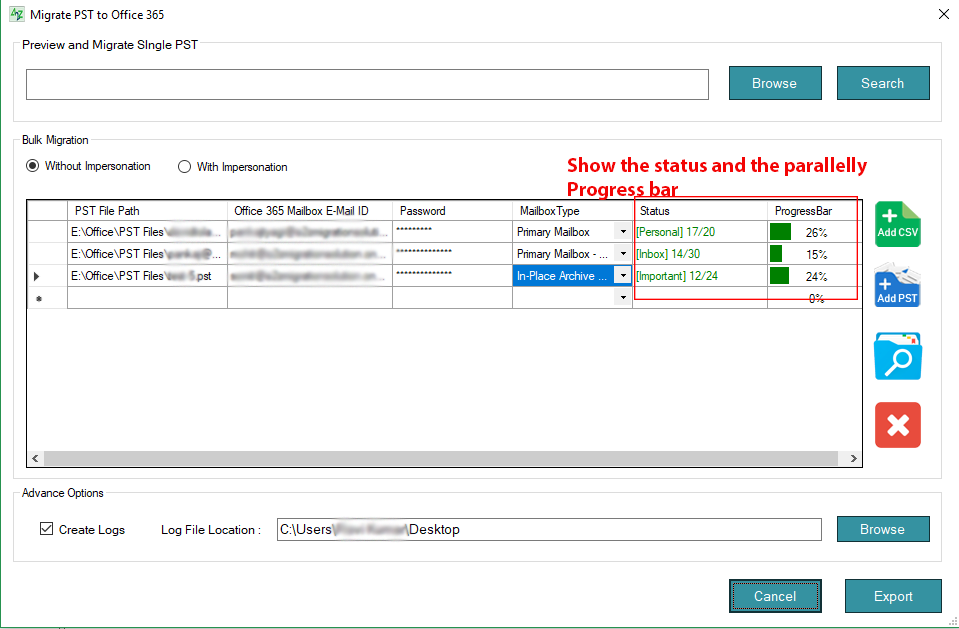Contact us on support@a2zmigrations.com
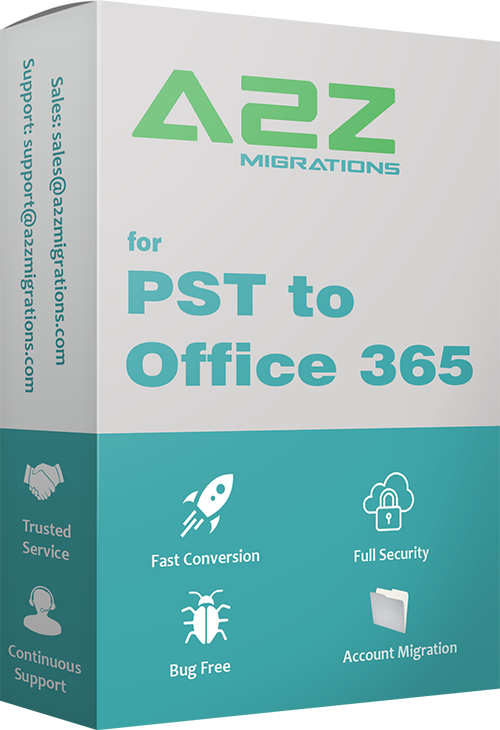
A2Z Migrations for PST to Office 365
A Tool that parallaly Imports bulk PST files in Multiple Office 365 Accounts
Excellent 
- Award-Winning solution for importing Outlook PST to Office 365.
- Export Outlook PST to o365 Primary and In-Place Archive Mailbox.
- Perform Incremental Migration - Skip the previously migrated items
- Simultaneously migrate multiple PST files to Office 365 Accounts
- Supports BULK PST migration to Exchange Online environment.
- Map multiple PSTs to multiple Office 365 account with/without CSV.
- Maintains Read/Unread status of emails during Office 365 Migration.
- Import PST to Office 365 with or without Impersonation rights.
Helpful features to import PST to Office 365
Easily Add and Search the single or multiple PST files
The PST to Office 365 Migration tool provides the GUI interface and a user can simply browse the Single Outlook PST file.
Add the multiple PSTs Manually and convert it from PST to Multiple Office 365 accounts at once or Simultaneously.
Allow the preview of the Single PST data with all emails, contacts, calendars, appointments, and attachments, etc.
Also a user can search the PST file location where MS Outlook PST is located.
Note: Click Here to know how to add and export PST to Office 365
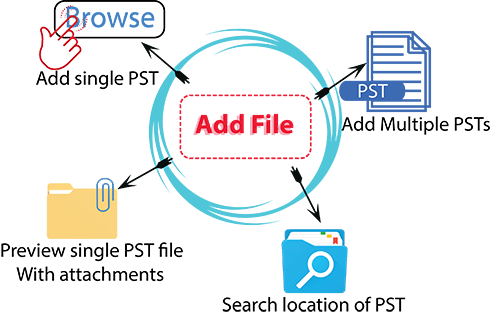

Export PST in o365 With or Without Impersonation
With or Without Impersonation features available for migrating the Bulk PSTs data to o365 Exchange Online mailbox.
Users can add multiple PSTs and type the details manually or also use the CSV mapping file.
With Impersonation feature, the user can select the Office 365 mailbox by the drop-down menu. But the Admin login and the ApplicationImpersonation & Full Access permissions are mandatory.
Note: For knowing how to provide ApplicationImpersonation & Full Access permission. CLICK HERE.....
Import selected items or folders from PST to Office 365
Application allows uploading the important PST items into o365 Exchange Online with the search feature.
User can also import the whole or the selected items & folders from PST to Office 365 after showing the preview of the data.
Also allow migrating the Contacts & Calendars from the PST to Exchange Online environments.
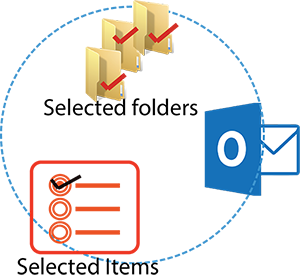
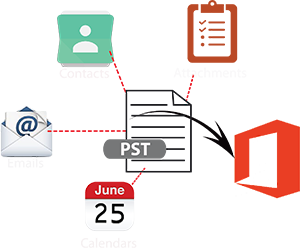
Migrate PST file data to Exchange Online Mailbox
An excellent, simple and 100% Safe & Secure GUI based Migration tool to convert Microsoft Outlook PST to Office 365.
Application for transferring the entire PST data including emails, contacts, calendars, tasks, appointments, and attachments, etc to Office 365 Public folder.
It has a Fully User Interface environment, and the technical or non-technical user can export PST to Office 365 Primary or In-Place Archive Mailbox.
Some Additional Fetures

Transfer PST data into o365 Primary Mailbox
With this PST to Office 365 Migration tool, you can import single or multiple PST files data including attachments to Outlook 365 Primary Mailbox with the same folder structure. Here user can also transfer the PST to o365 cloud platform by creating a separate folder.
Know how to move PST to Microsoft 365 Primary or Archive Online by CLICKING HERE...

Convert PST file to Office 365 Archive Mailbox
User can also export Outlook PST data to Exchange Online Archive Mailbox. This will create a default folder structure in the mailbox with an additional option to create a new folder for uploading PST data.
Note: Before migrating the PST into o365 you need to enable In-Place Archive Mailbox, so CLICK to know the process of enabling Online Archive.

Maintains Folder structure after migration
Our A2Z Migrations for PST to Office 365 will easily import the Outlook PST file data into the Exchange Online Mailbox.
The folder structure is maintained while transferring PST data to Office 365 in both primary and archive mailbox.

No need any Windows PowerShell command
This PST to Office 365 application developed with the advance algorithm. So you don’t need to enter any external PowerShell or Azure command for uploading the Outlook PST to o365 Exchange Online environment.

Capable for all MIcrosoft Outlook Versions
PST to Office 365 migration tool works on all previous and current Microsoft Outlook editions (Outlook 2000, 03, 07, 10, 13,16, 2019 etc.). It also Supports ANSI or Unicode PST file for migration into o365 Exchange Online.

Support all Windows Operating System
This PST to Outlook 365 migration tool design for the Windows Operating System and our A2Z Migrations for PST to Office 365 converter capable with all Windows OS including the highest versions such as Windows 10, 8.1, 8, 7 etc.
System Specifications
Application Name
A2Z Migrations for PST to Office 365
Developers
A2Z Migrations
Latest Edition
5.0
Size
4.74 MB
Processor & RAM
Minimum 2.4 GHz Processor and 1 GB RAM
Minimum HD Space
20 MB
Supported Operating System
Windows 10, 8.1, 8, 7, Vista, XP and All Older Editions (32-bit & 64-bit)
Supported Outlook Editions:
Microsoft Outlook 2019, 2016, 2013, 2010, 2007, 2003 and all previous editions (32-bit & 64-bit)
PST to Office 365-FAQ
Yes, you can easily export your contacts and calendars into the Office 365 Mailbox with this A2Z Migrations for PST to Office 365 tool.
Yes, you can move your same PST file to the different o365 mailbox by using the Bulk export option.
No, while you are using this A2Z Migrations for PST to Office 365 Software you don’t need any external commands or tool to upload PST file data into Exchange Online mailbox.
No, you can import your PST file data into 0365 Exchange Online Primary and In-Place Archive mailboxes.
Yes, you can also transfer your selected folder or items in o365 Exchange Online Mailbox by using this A2Z Migrations for PST to Office 365.
Testimonials
I want to say thanks A2Z Migrations for developing this wonderful application. With this "A2Z Migration for PST to Office 365”, I exported all my PST file data, including emails, contacts, calendars, appointments and attachments, to the O365 cloud mailbox.
William Peter
-USAA2Z Migrations for PST to Office 365 is the best application which help me to convert my Outlook PST file data into o365 primary or archive mailbox. Apart from, this PST to Office 365 Converter provide best options by which we can make our job great.
Susan Miller
- UKKnow how to work A2Z Migrations for PST to Office 365
 100 Safe & SECURE
100 Safe & SECURE Lifetime Support (24X7)
Lifetime Support (24X7) Money Back Policy
Money Back Policy Trusted by 1000+ Customers
Trusted by 1000+ Customers